
It’s often overlooked how the launching of a small satellite in 1957 by the Soviet Union impacted the mindset of the United States and set in motion the development of a network computational system that would change the world.
It began with a small network system called ARBONET, and by the mid 1980s evolved into a group of entrepreneurial private networks referred to as Walled Gardens. America Online, Compuserve, and Prodigy were a few of the pioneers that helped to shape the nascent network culture, but they would give way in the early 1990s to the phenomenon known as the world wide web.
This began an almost exponential growth in digital communication. And although the internet and the world wide web are different things, combined they have helped create the hyperconnected network culture that we inhabit in the 21st Century.
The best way for us to recognize our next “Sputnik moment” and have a significant impact on the future is to have a firm grasp on where we are and how we got here.
Significant historical moments are often a combination of the remarkable achievement itself and the lasting cultural, social, political and artistic impact it had on future generations. Sputnik was one of those moments.
FULL STEAM AHEAD
The Sputnik launch, which occurred 12 years after the atomic bomb detonation over Hiroshima, Japan, triggered an immediate reaction from the United States. Although America had been working towards space exploration it was now evident that the Soviets were, in this case, clearly a step ahead. That our Cold War adversaries might be gaining a technological advantage caused great concern in American society and created a sense of urgency that had not been seen since World War II. President Eisenhower and his administration responded by creating both the National Aeronautics and Space Administration, better known as NASA, and a group called the Advanced Research Projects Agency, which later added the word Defense to the title and became known, from then on, as DARPA. This incubator of innovation went on to play an integral part in the development of numerous technologies including a secure communication system via computer networks designed to enhance the national security of the United States. That decision set in motion a series of technological developments that would lead directly to the creation of the internet.
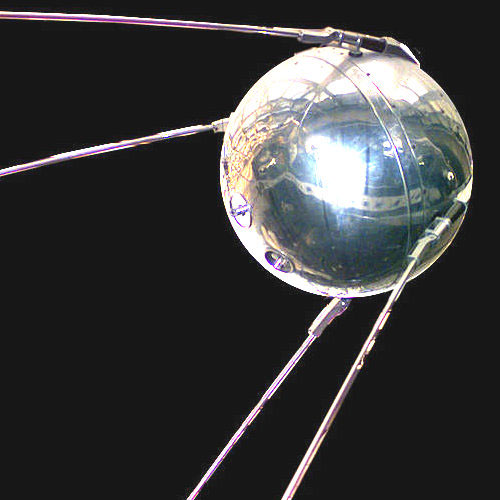
This global network of networks, known as the internet, uses the Internet Protocol Suite (TCP/IP) to connect all of these devices. Although the intricacies of the language and protocols can be daunting, there are a few basic concepts that are critical:
First: Every device connected to the internet has it’s own address, known as an IP address.
Second: The connecting points on the internet consist of individual computers, such as your laptop, Internet Service Providers, or ISP’s, Routers that help direct traffic, and Servers, such as Facebook or Dropbox, that hold and process all of the data.
Third: Files that are sent over the internet are NOT sent as one item, as if it were a Federal Express delivery, but rather broken into pieces, or packets, and sent over various routes. Once all of the packets arrive at their destination the internet protocol then reassembles them into one file.
ACCESSING THE INTERNET
Common methods of Internet access by users include dial-up with a computer modem via telephone circuits (please tell me this is no longer true), broadband over coaxial cable, fiber optics or copper wires, Wi-Fi, satellite and cellular telephone technology (3G, 4G).
NETWORKS
There are a variety of network types that exist on the internet. Some are large, spreading around the globe, and some are small, confined to a room or building. Some are general purpose, and some serve a specific one. Each one has it’s own capabilities and applications and though it isn’t necessary to know the intricacies of them all it is helpful to have a basic understanding of what they are and what they do. Here are a few examples:
PAN: Personal Area Network
LAN: Local Area Network
WAN: Wide Area Network
SAN: Storage Area Network
VPN: Virtual Private Network
You may think, “Yeah, whatever. I know how the internet works.” But do you really? Here’s a simple video made by the good people at securitycatylist.com that makes it much easier to understand.
The third critical phase of internet innovation came in 1990 when Tim Berners-Lee introduced the World Wide Web, which radically transformed the way we communicate and replaced the walled gardens at the top of the food chain.
THE DISTINCTION
Although there’s a tendency to think of them as synonymous, it’s important to understand that the Internet and the World Wide Web are two different things.
THE INTERNET is a global system of interconnected computer networks (hardware), governed by the Internet Protocol (TCP/IP). Over the Internet run a variety of services that include e-mail, chat, file transfer, and the World Wide Web.
THE WORLD WIDE WEB is one set of software services that run on the Internet and is basically a collection of web pages that connect through hyperlinks and URL’s. It is governed by the Hyper Text Transfer Protocol or HTTP.
THE FRAMEWORK
Even though the functionality of the web tends to be very user friendly, it’s underlying structure is a powerful system of components brilliantly designed to make that user experience what it is. For content creators in the 21st century looking to maximize its potential, that means taking a peek under the hood.
LET’S GO SURFIN’
It’s one thing to have online access to this extraordinary amount of information but quite another to be able to navigate through it in an organized and effective manner. Ever since the days of the ARPANET it was clear that there needed to be some codified means by which users could search for what they needed. The answer turned out to be the browser. The first one, of course, was developed by Tim Berners-Lee at CERN and the concept soon began to proliferate through the internet service community. Today, as we know, browsers have evolved into powerful software applications and perform so many functions that they are beginning to demonstrate the characteristics of platforms.
THE LANGUAGE OF THE WEB
MARKUP LANGUAGES
Markup languages are designed for the processing, definition and presentation of text and other design or interactive elements. The language specifies code for formatting, both the layout and style, within a text file. The code used to specify the formatting are called tags. HTML is a an example of a widely known and used markup language, but there are several other important languages we will look at.
Please read this history of markup article: A Brief History of Markup · An A List Apart Article
HTML
The World Wide Web was initially created to make it easier to share research papers. It is a system of interlinked ‘hypertext’ documents that are accessed via the internet; in essence, an information space. While he did not invent hypertext systems, Tim Berners-Lee proposed using them to link and access information of various kinds as a web of nodes in which the user can browse at will. His breakthrough was to link hypertext to the internet and he developed three technologies to do this:
- Web addresses or a Universal Resource Locator (URL) are used to reference a web page.
- HyperText Transfer Protocol (HTTP) is the foundation of data communication for the web.
- HyperText Markup Language (HTML) is the main markup language for creating web pages and information that can be displayed on a web browser.
CSS
As we have seen, HTML is primarily concerned with defining the content of a document. The ability to style the document (fonts, colors etc.) was introduced in HTML4 and allowed the designer to expand the look and feel of each page. With the development of Cascading Style Sheets, or CSS, that process became more efficient by allowing the designer to affect a variety of elements throughout the site using one style sheet. If the color of heading text on 6 different pages needed to be changed, for example, the designer needed only to change it on the style sheet and it would broadcast the change to all of the pages. This was much easier than changing each header text individually.
WEB APPS
Another important and emerging application of languages are what as known as web apps. A web app is any program that runs independently in a web browser. It is created using browser-supported programming languages (such as the combination of JavaScript, HTML and CSS) and is designed to deal with interaction and user input. The web app relies on a database backend in order to process data specific to each user and depending upon the complexity of the app can range from simple to very sophisticated. This differs from a website that may have static content that is output to all users. Web apps can be accessed from websites or embedded into other forms of digital media such as iBooks.
Watch this animated TED Ed video that help us understand the Web vs the Internet.
We have heard a lot about Net Neutrality in recent months with the Federal Communications Commission’s (FCC) controversial decision to roll back consumer protections guaranteeing Net Neutrality enforced at the federal level. At the time that this course was developed, 21 States were pursuing legal action against the federal government and a bipartisan effort in Congress had gained 50 of the 51 votes needed to take legislative action to overturn the FCC’s decision on Net Neutrality. Thousands of people in dozens of communities took to the streets and lit up the switchboards of their elected officials in protest. So, why is this so important to so many people?
The concept of Net Neutrality is that there is no differentiation in how information on the internet is delivered. Net Neutrality maintains the internet and world wide web as tools that are of equal access to all consumers, and to all outlets for information. Net Neutrality says that information from my website at TeachingStuffIsSuperCool.com is treated the same way as information from Facebook.com.
As we have explored in this section, and perhaps more so experienced in our day-to-day lives, nondiscriminatory access to information on the internet is important. I think of the media room at Missoula Public Library. People of varying backgrounds and life situations utilize the world wide web and internet at the library to complete school work, submit job applications online, complete applications to social safety net services, file business licenses, and more. The federal government is even asking that applications for Social Security benefits be submitted over the internet now. For most, access to economic, academic, and social opportunities are dependent on a fair and free web.
In 2015, the FCC approved rules intending to protect Net Neutrality. The Commission enforced the federal government’s role in protecting consumers, entrepreneurs, small businesses, and other interests through open access to the internet in 400 pages of detailed language regulating the power and actions of Internet Service Providers (ISPs). Some of the key protections established in this 2015 decision included:
Blocking: No internet provider may lawfully block legal internet content. Example, Comcast cannot block ads for AT&T or a website that criticizes its fabled horrendous customer service.
“Throttling”: Throttling refers to speed, and the 2015 Net Neutrality protections made it illegal for ISPs to slow down specific applications, sites, or content for any reason.
And last, but maybe most important, Pay to Play: The 2015 decision made it unlawful for corporations, special interests, or anyone else to pay to fast lane their own content. ISPs may not accept or impose fees for what the FCC refers to as Paid Prioritization.
In 2017, the FCC voted to roll back these 2015 protections, a position that is being challenged through several different avenues. Several states, including tech giant California, have already proposed legislation that ISPs must operate under Net Neutrality to lawfully provide services within that State. We expect to see this important debate continue in 2018.
Please read this article from the New York Times regarding net neutrality and the issues we face.
DID YOU KNOW?
This is an interesting local reaction to this topic. Go Montana!

Even Burger King has an incredible way to help us understand Net Neutrality, via the Whopper. Please watch.
Here is local radio KGVO talking about net neutrality recently. Give it a watch.
Wireless internet, WLAN (Wireless Local Area Network) or Wi-fi (Wireless Fidelity), utilizes radio waves and frequencies to transmit information between devices. The difference between a walkie talkie and a wireless phone is in the frequency; simpler radio devices are transmitting in in megahertz frequencies, while wireless internet operates in gigahertz frequencies.
In its regulatory role, the FCC has been integral in the development of the digital age. Back in 1985, the body provided a springboard to wireless communication by opening access to wireless networks to communications uses. Remember DARPA from the introduction of this section? They played a role even before the regulators at the FCC.
Many wireless networks rely on a router, a piece of hardware that takes a cable or satellite internet connection and “routes” it to other devices with wireless capacities in the area. Wireless internet allows us to access information virtually anywhere. Every city bus in Missoula is a rolling hotspot. Many public spaces have free wi-fi. As this public utility becomes more affordable through advances in technology, its implementation deepens our dependence on this near-instant access to information and applications.
This recent article published in The Economist gives a brief and useful history of wireless internet. Please read:
